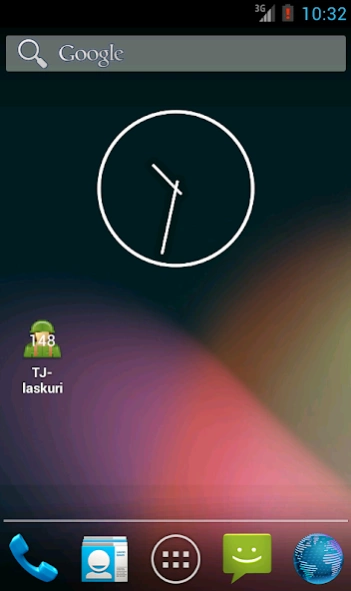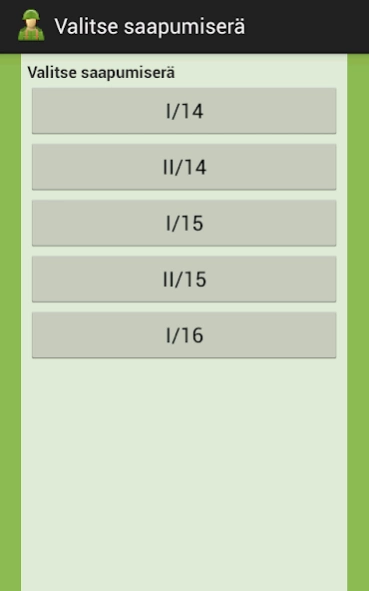TJ-laskuri 2.0.4
Continue to app
Free Version
Publisher Description
TJ-laskuri - Free, accurate and reliable, TJ counter the popular tjlaskuri.fi Page!
Free, accurate and reliable TJ-counter Android phone popular tjlaskuri.fi Page!
Installing the widget
- (Old androids): Press Start screen background picture for a long time on the bottom, and select Widgets (Gadgets). Select from TJ-counter.
- (New androids): Go to the Application screen and scroll to the right until the top bar to achieve the Widgets menu. Select from TJ-counter.
Includes everything needed to be clearly shown, and no extra hifistelyä;
- Calculates the remaining mornings
- Displays the mornings more detailed statistics (eg per diem, kotiutumispäivän)
- Stores the starting date and length of service, so you do not have to change it each time
- The widget on the homescreen, which displays the remaining mornings the home screen without having to open an application
Easy to start;
- Simply insert the starting date and length of service (you do not need to know kotiutumispäivääsi!)
- You press the Accept button and the mornings can start counting
Changing the settings;
- The settings you can change the starting date and length of service. Regulation of view, press the phone's Menu button and select "Settings"
In addition, under the surface optimized for battery;
- The application does the calculations once a second, just to show the number of seconds for the items
- For other items of once per minute, the widget once every five minutes
About TJ-laskuri
TJ-laskuri is a free app for Android published in the Recreation list of apps, part of Home & Hobby.
The company that develops TJ-laskuri is tjlaskuri.fi. The latest version released by its developer is 2.0.4.
To install TJ-laskuri on your Android device, just click the green Continue To App button above to start the installation process. The app is listed on our website since 2016-06-30 and was downloaded 1 times. We have already checked if the download link is safe, however for your own protection we recommend that you scan the downloaded app with your antivirus. Your antivirus may detect the TJ-laskuri as malware as malware if the download link to com.tasqla.tjlaskuri is broken.
How to install TJ-laskuri on your Android device:
- Click on the Continue To App button on our website. This will redirect you to Google Play.
- Once the TJ-laskuri is shown in the Google Play listing of your Android device, you can start its download and installation. Tap on the Install button located below the search bar and to the right of the app icon.
- A pop-up window with the permissions required by TJ-laskuri will be shown. Click on Accept to continue the process.
- TJ-laskuri will be downloaded onto your device, displaying a progress. Once the download completes, the installation will start and you'll get a notification after the installation is finished.